Tiles are the representation of your app or sub module. The content shown on your tile can, and ideally should, change regularly, especially if your tile can communicate new, real-time information to your user. Tiles can show a combination of text and images, and a badge to show status. Tile is a block object and can be placed in any container.
The default tile size is 150x150 pixels. Tile size may be increased with add the next subclasses for tile object: .double(-vertical), .triple(-vertical), .quadro(-vertical).
For tile may be set status "selected". You also may be change background color for tile with classes .bg-color-*
<div class="tile"></div>
<div class="tile double"></div>
<div class="tile selected"></div>
<div class="tile bg-color-orange"></div>
Tile content can be placed in sub container with class .tile-content. Class .tile-content has padding 10px from top, bottom and 15px from left, right.
<div class="tile">
<div class="tile-content">
...content here...
</div>
</div>
Congratulations! I'm really excited to celebrate with you all. Thanks for...


I just saw Thor last night. It was awesome! I think you'd love it.
Tiles content can be organized with built-in subclasses: .icon, .image, .image-set, .image-slider.







<div class="tile icon(image)">
<div class="tile-content">
<img />
</div>
</div>
------------
<div class="tile image-set">
<div class="tile-content">
<img />
</div>
<div class="tile-content">
<img />
</div>
<div class="tile-content">
<img />
</div>
<div class="tile-content">
<img />
</div>
<div class="tile-content">
<img />
</div>
</div>
------------
<div class="tile image-slider" data-role="image-slider">
<div class="tile-content">
<img />
</div>
...
<div class="tile-content">
<img />
</div>
</div>
For use tile-slider you mus include tile-slider.js in head of you page and add attribute data-role="tile-slider" to tile object.
To set specific parameters such as direction, duration and period you must add param data-param-direction(duration, period) to tile object.
Congratulations! I'm really excited to celebrate with you all. Thanks for...
Huh! Waw!!! I'm really excited to celebrate with you all. Thanks for...
The default value of params:
Tile status (branding info) can be placed in sub container with class .brand or .tile-status. Tile status background color can be changed, example with built-in classes .bg-color-*
<div class="tile">
<div class="brand">
...status content here...
</div>
</div>
A badge can display either a number from 1-99 or a status glyph. badge is positioned in tile status container on the bottom right corner.
Metro UI CSS support main Windows 8 badges: activity, alert, available, away, busy, newMessage, paused, playing, unavailable, error and attention as built-in. Default badge background color is blue but may be changed, example with built-in classes .bg-color-*.
<div class="tile">
<div class="brand">
<div class="badge activity"></div>
</div>
</div>
A branding info can display brand name or a brand glyph. Branding info is positioned in tile status container on the bottom left corner.
<div class="tile">
<div class="brand">
<div class="name">Name</div>
</div>
</div>
<div class="tile">
<div class="brand">
<div class="icon"> <img /> </div>
</div>
</div>





I just saw Thor last night. It was awesome! I think you'd love it.

Congratulations! I'm really excited to celebrate with you all. Thanks for...

This is a desert eagle. He is very hungry and angry bird.





